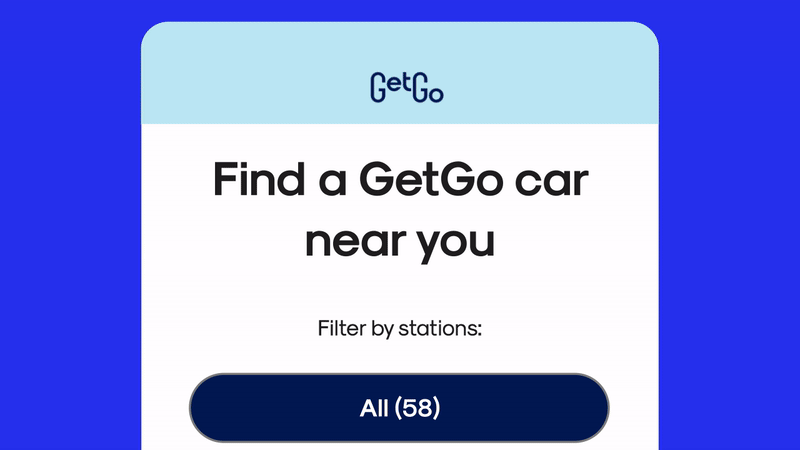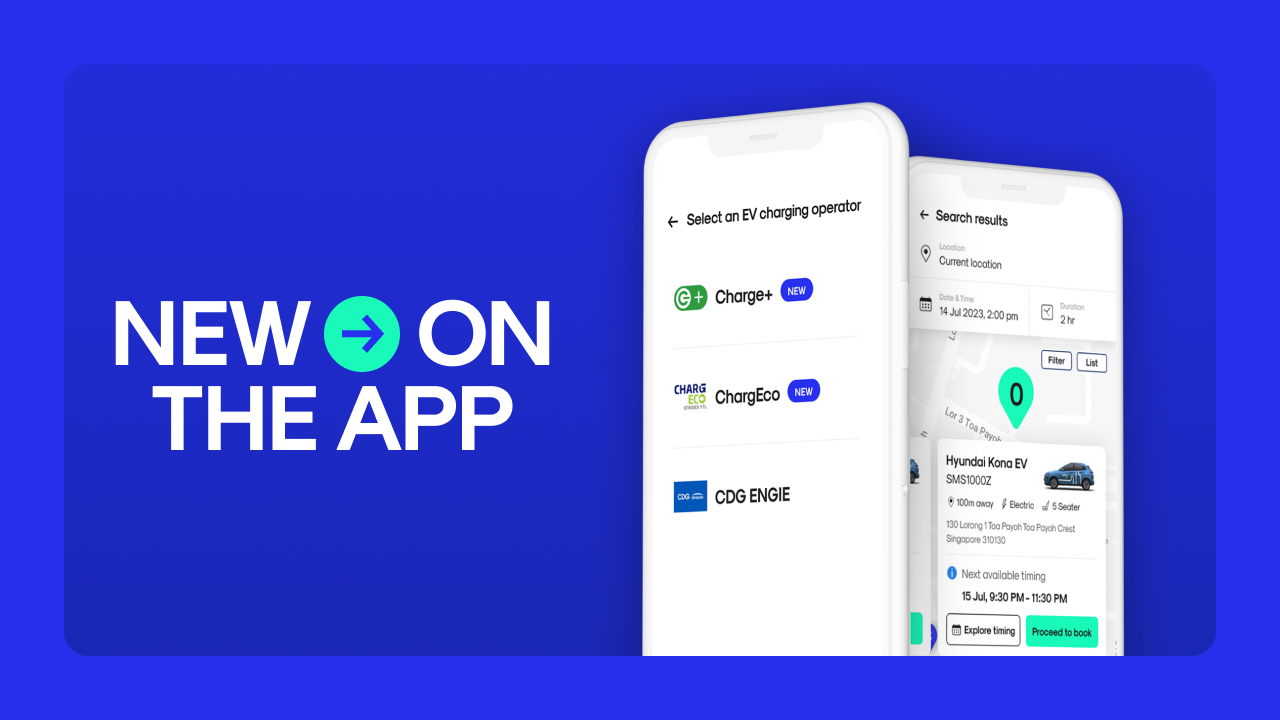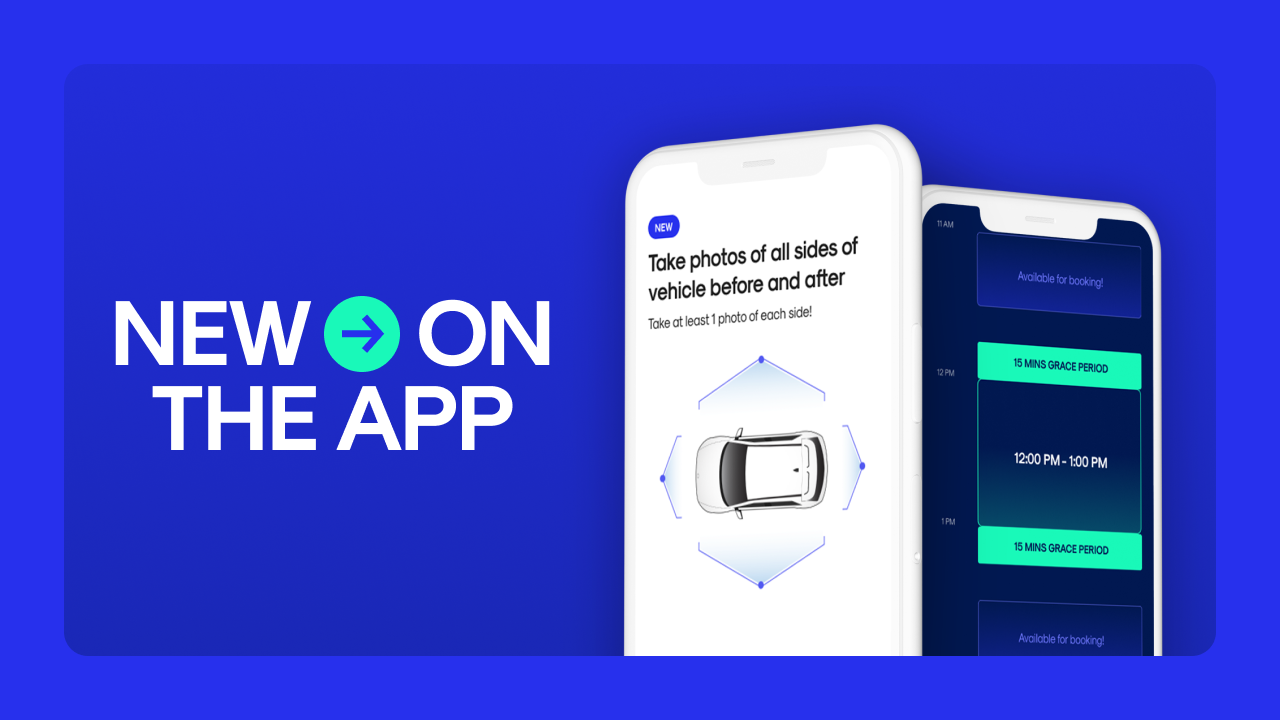New on the GetGo app: Promo code wallet and more
28/03/2022
2.2 min read

We’re on a never-ending journey to improve the GetGo experience — so we’re thrilled to announce 3 new features on the app (don’t forget to update if you haven’t)!
👛 Your own promo code wallet
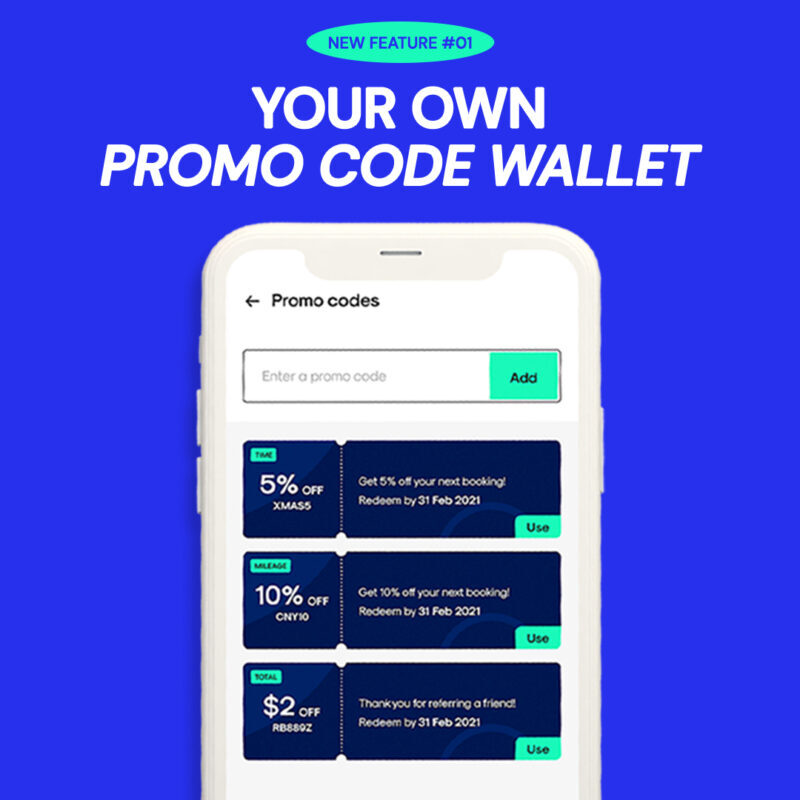
➡️ View and save promo codes
- All your available promo codes can now be found under a single tab for quick access.
- You’ll be able to find details of each promo code (validity period, T&Cs, cap amount, etc.) once you tap on the promo code.
- Add promo codes to apply for future bookings.
➡️ Easy code application
- Tap on the promo code you wish to use and proceed with making a booking; the code will instantly be applied to it.
—
Other things to note:
- If you have previously received a promo code from us, it’s still valid to be used (as long as it hasn’t expired). Add it to your wallet now!
- When tapping into a promo code, you’ll be able to view its full details with terms such as:
- Redeem by: The date you will have to use the code by to make a booking within the validity date period
- Validity period: The booking period which you may book using the promo code
- Min spend: The minimum spending you must reach before the promo discount will apply
- Capped at: The highest limit at which the discount will be capped
- Remaining use(s): The number of times the code can be applied before it becomes invalid
📱 Referral history and pending referrals
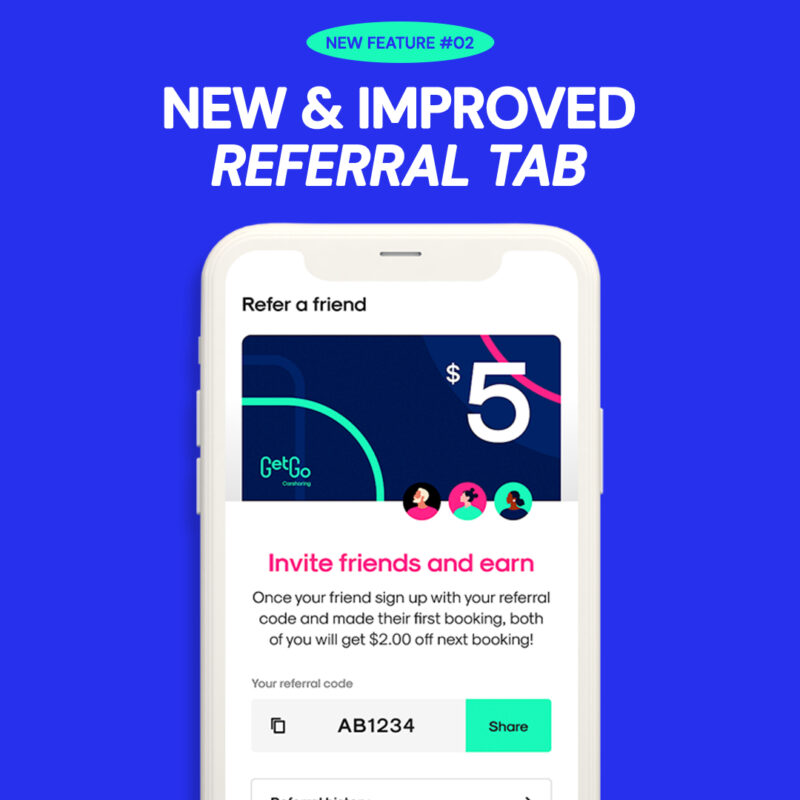
➡️ Referral history
- Want to keep track of your referrals? You’ll be able to do so in the Referrals history list.
- Find out who signed up for the app with your referral code but hasn’t made their first booking.
➡️ Easy reminding
- Tap on the Remind button to nudge your friend to make their first booking. Once they’ve completed their first booking, you earn $8 off* your next booking!
(*The upsized $8 referral is an ongoing promotion for a limited time only.)
📍 Saved locations
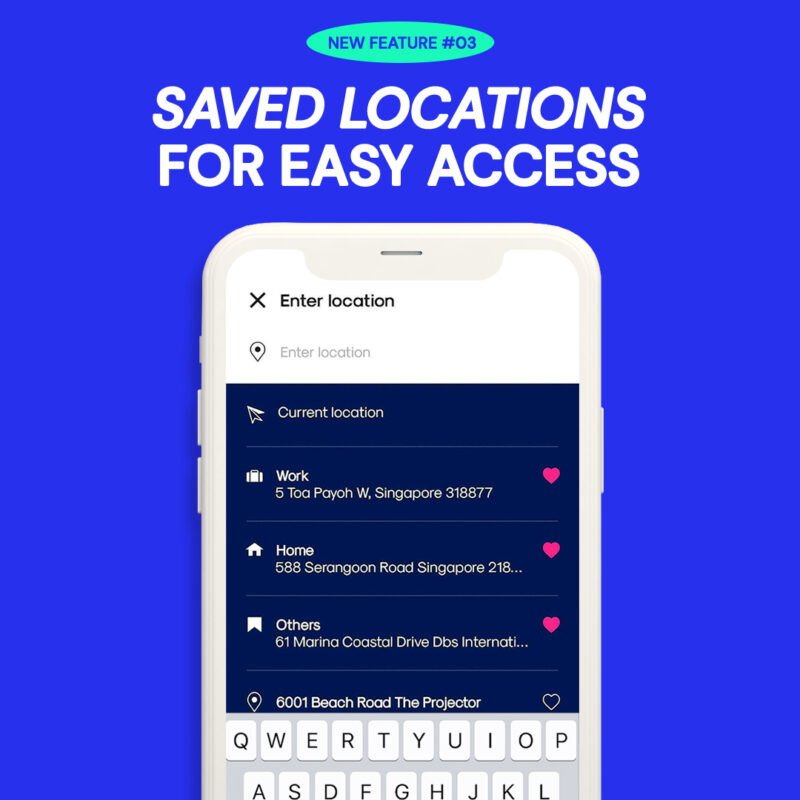
➡️ Saved locations in your search
- Tap on the heart icon to save your favourite locations.
➡️ Saved locations in your Account settings
- Update your saved locations at any time.
We’re so excited to roll out these features and we hope that you’ll have as much fun using them as we did working on them for you. Don’t forget to update your app to enjoy these new features!
See you on the road,
The GetGo Team 🛣
Trending articles
5
What's New

loop on our
latest updates,
promos, and weekly news.
The GetGo Blog
Get our latest updates,
promotions and weekly news.