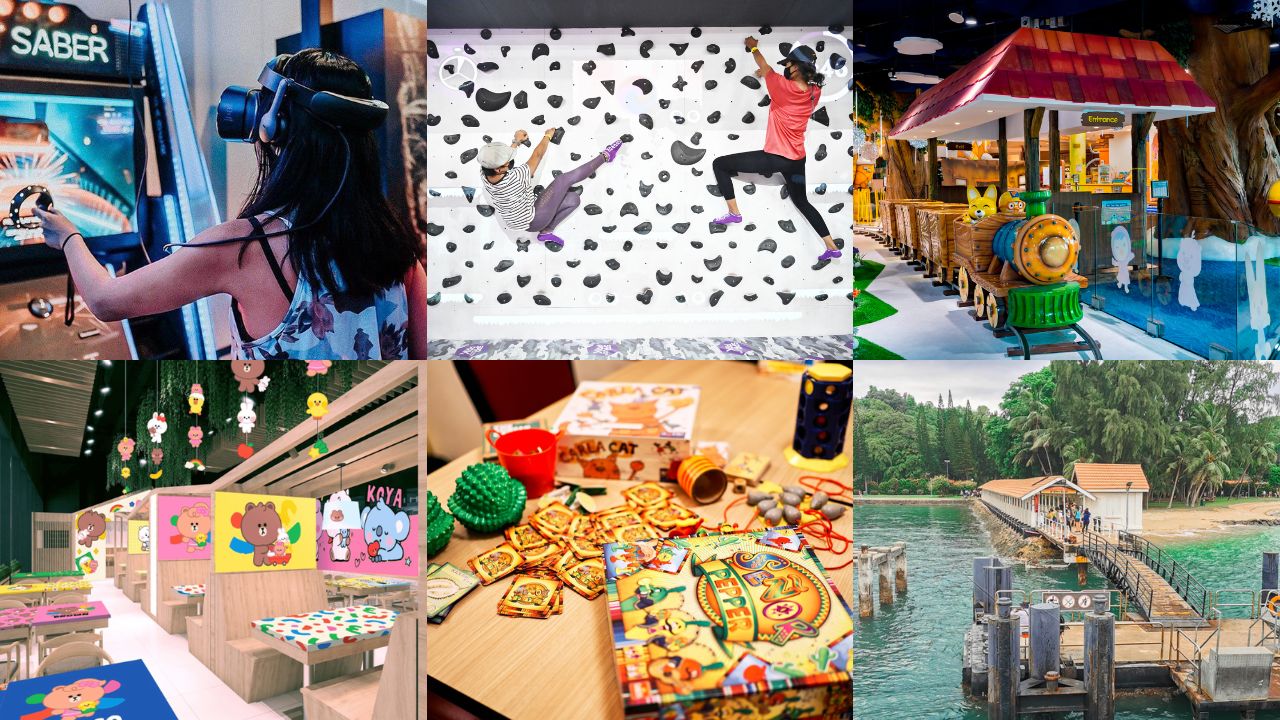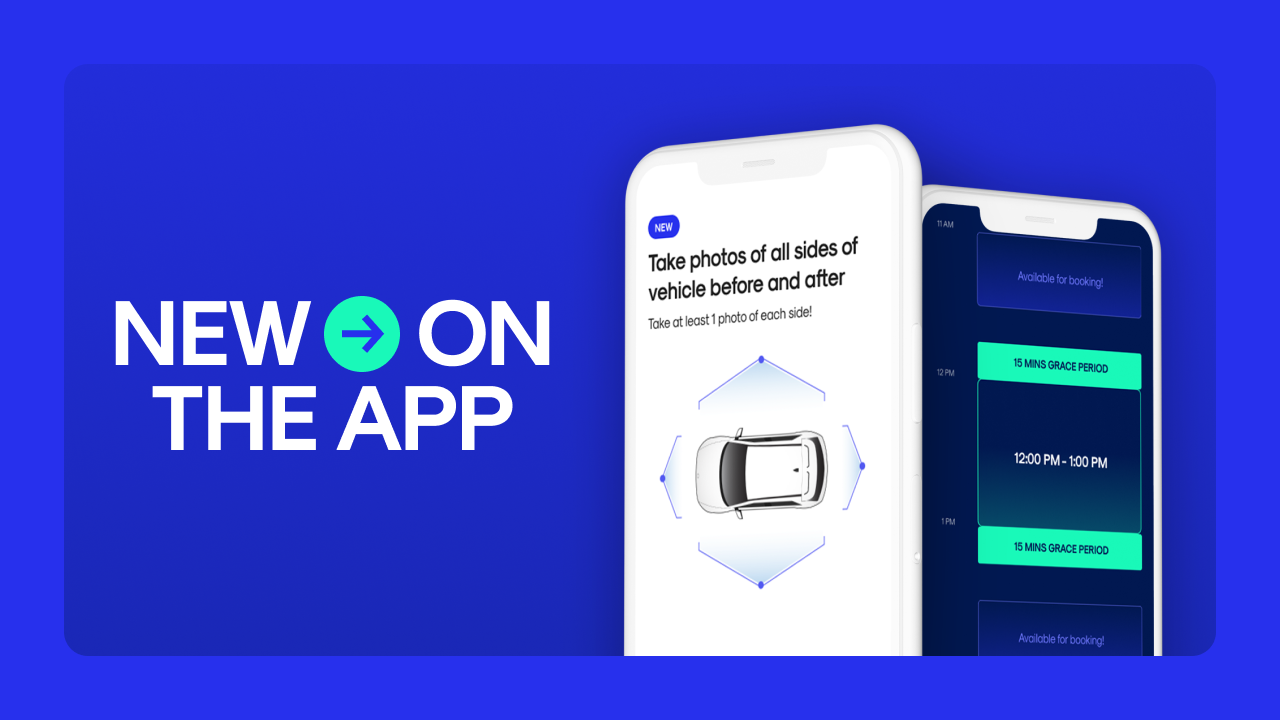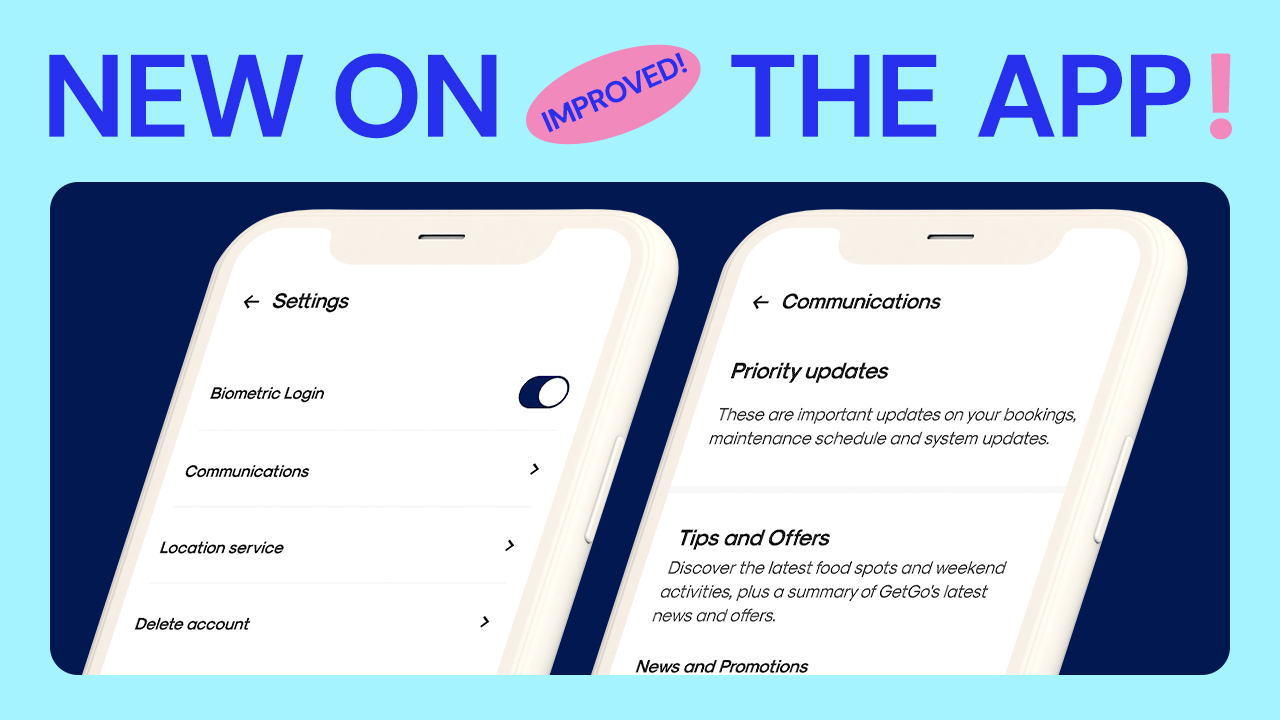New on the GetGo app: Booking Calendar
13/04/2022
1.6 min read
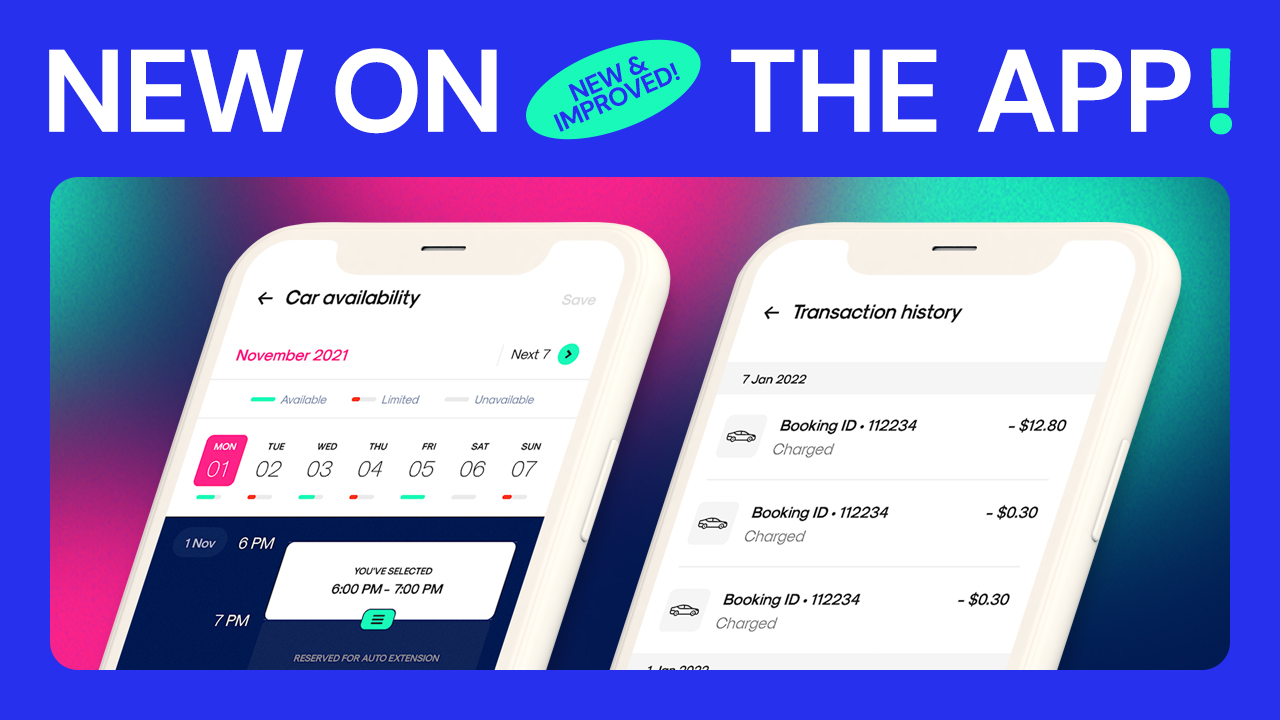
The latest upgrades and improvements to our GetGo app make for a much smoother booking experience. Read on to find out more about what’s new on the app!
📅 Introducing the all-new Booking Calendar!
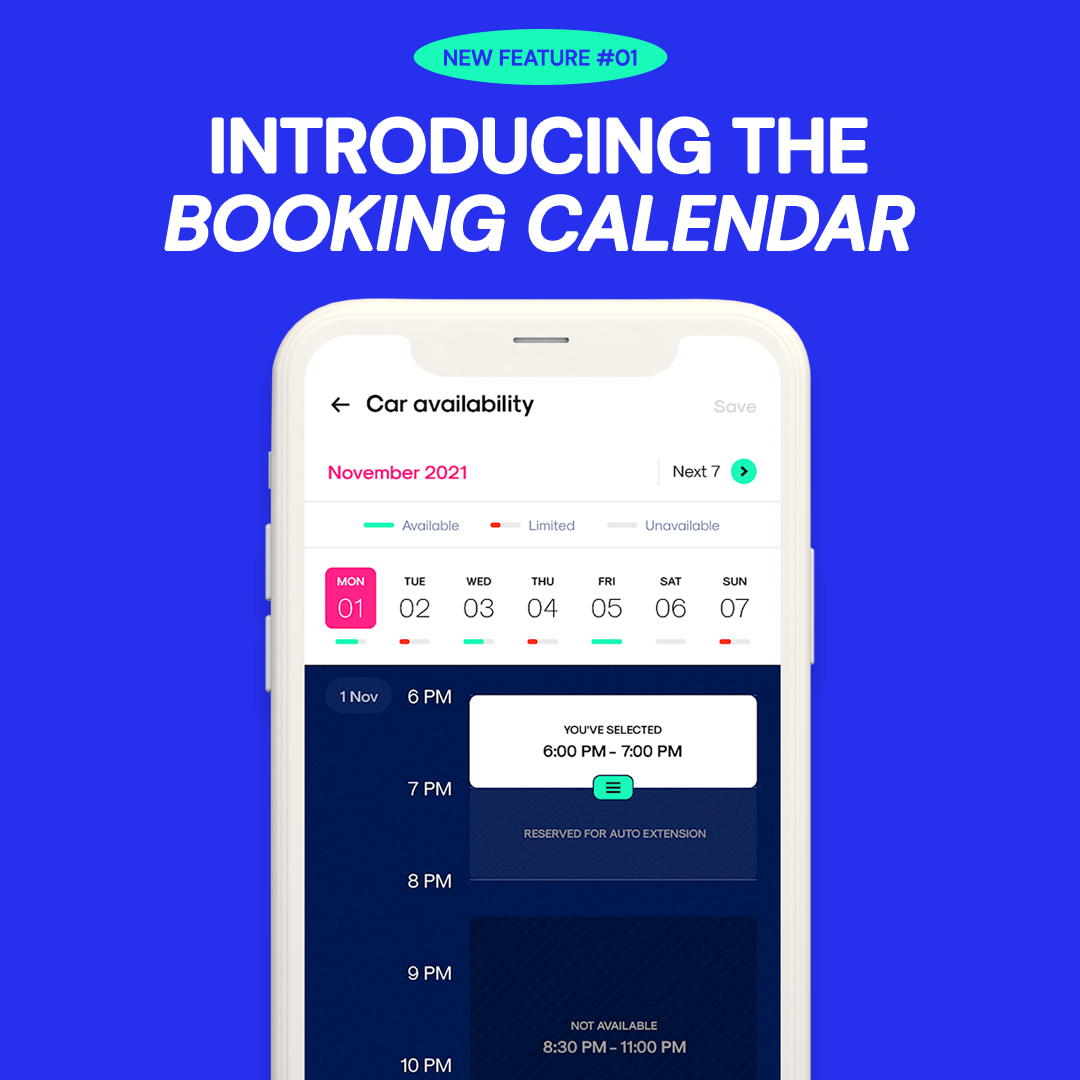

- From now on, you’ll be able to see your selected car’s availability for up to 30 days in a calendar view.

- Get an overview of all your confirmed bookings for up to 30 days.

- Choose the best date and timing for your next drive by simply toggling between different dates and timings before you confirm your booking.
🙋 For more details on the Booking Calendar, check out our help articles here.
📱 Improved transaction history
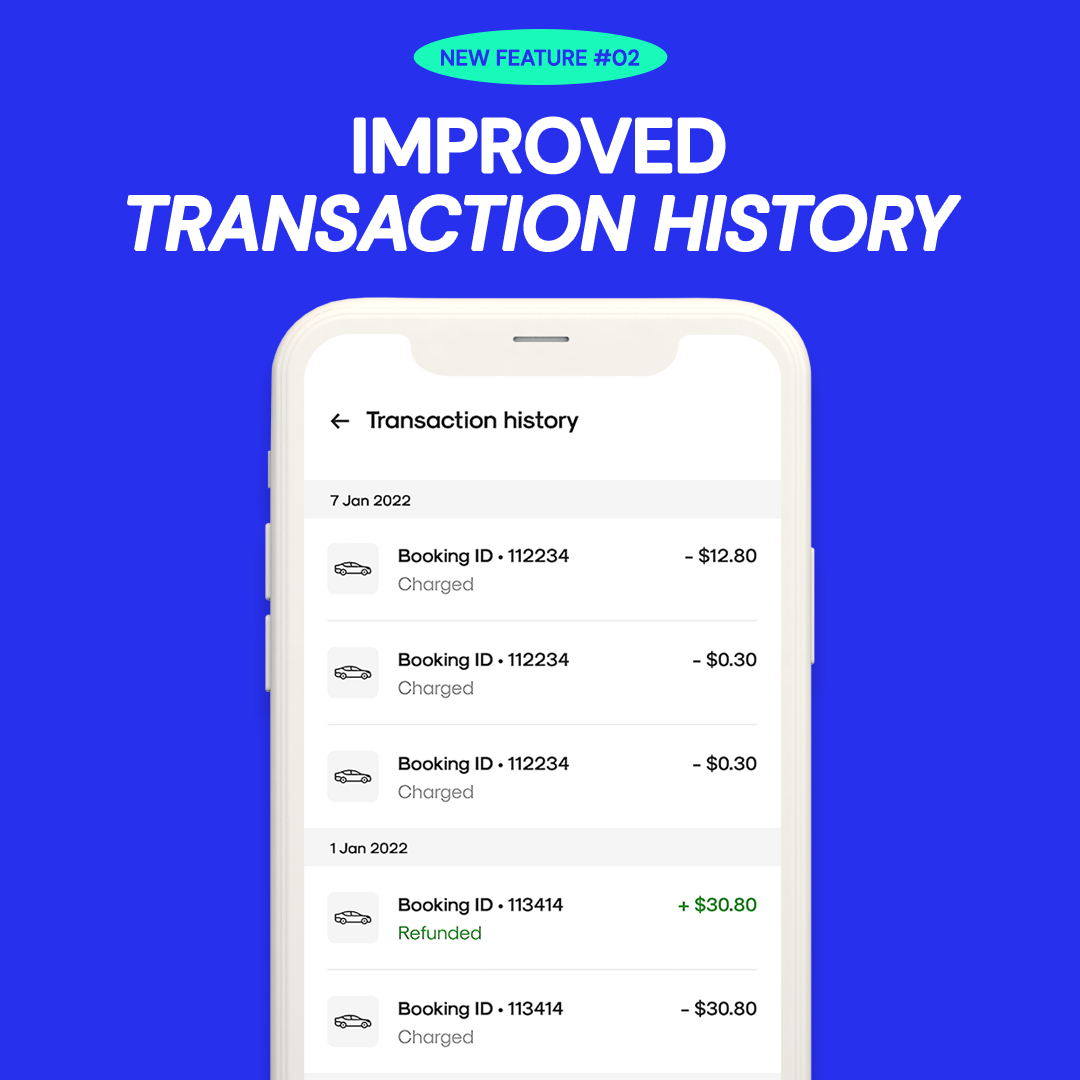

- See transactions made in the last 30 days from the time of viewing.

- Get an overview of your transaction statuses.
- Charged: Transaction has been made
- Cancelled: Transaction has been cancelled
- Refunded: Transaction has been refunded
🙋 For more details on viewing your transaction history, check out our help article here.
As a team that puts innovation at the heart of everything that we do, we can’t be more excited to roll out these new features and improvements. We truly hope that they make your GetGo experience a breezier one.
Update your GetGo app now to enjoy our new and improved features!
See you on the road,
The GetGo Team 🛣
Trending articles
2
What's New

loop on our
latest updates,
promos, and weekly news.
The GetGo Blog
Get our latest updates,
promotions and weekly news.